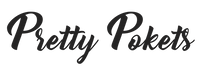Limiting Screen Time for children

Hate it or love it electronic devices like TVs, tablets, and Ipads are here to stay. Navigating screen time for your child can be challenging. Parents must model good behavior and communicate boundaries and limits to their children with clear guidelines. Most importantly parents must be consistent with their expectations with their children.
Setting Limits & Boundaries
Many parents struggle to set limits with electronic devices due to the convenience and distraction is provides their children. Parents must not give in to the convenience as this creates a level of entitlement for that child. They will think they can always have access to a tablet/Ipad whenever they choose. Currently most pediatric doctors recommend that children have no more than two (2) hours of screen time a day. Parents should utilize apps that can set screen time limits and disable certain apps (texting, Facebook, TickTock, etc.) as tools to help control their child’s access to screens.
Model good behavior - create screen-free zones
Parents are a child’s first teacher and it is important to model healthy behavior when it comes to devices. After a long day of work, it’s tempting to sit on the couch and mindlessly browse social media accounts for hours. The problem with this is that you are teaching your child that this type of behavior is normal and acceptable. The best way to model good behavior is to limit screens at the dinner table or during family gatherings. People are far more important than screens.
Being Safe Online
In this world that is connected by technology it is important that your child understands what type of behaviors to avoid online. Before letting your child access the internet, parents must address safety and their expectations. Parents should regularly monitor their children's internet traffic and history to ensure that they are not visiting sites that may have adult content. Parents need to be sure to educate themselves about viral internet challenges as they can be dangerous. Challenges like “The Cinnamon Challenge” or “Blue Whale Challenge” can promote children harming themselves or even death.
What to discuss with kids and ways to stay safe online:
- Don’t talk to strangers online or give them information like your password, where you live or go to school
- Don’t post pictures of yourself online without your parent's permission
- Don’t agree to meet anyone in person that you’ve chatted with online
- Don’t download or install programs on the computer without your parent’s permission
Digital Detox
Setting time aside where the family unplugs and gets away from their devices is essential. Taking breaks for quality time together is necessary. But what if your child is older and has access to a cellphone? How do you impose limits? Encourage your child to go outside to get sunshine and fresh air. Take a walk, visit a playground, go ride bicycles—whatever they choose, make detox time mandatory.
How often do you allow your child to use their tablet or Ipad? How often do you encourage them to take breaks?
Sources:www.cdc.org- Screen time vs Lean time
www.studybreaks.com – Internet challenges
www.netsmartz.org – Internet Safety